Office Tools
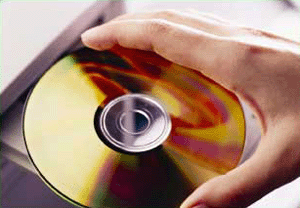 You give your crewmembers in the field the right tools to be productive, increase profits and create a quality product. Can you say the same about your office staff?
You give your crewmembers in the field the right tools to be productive, increase profits and create a quality product. Can you say the same about your office staff?
Depending on your acclimation to computers and experience level, software can either be seen as an extra burden or a necessary salvation for day-to-day paperwork. As times change, though, keeping up-to-date with the latest office aids will be more necessary and may mean the difference between getting ahead or just simply getting by.
The following packages are just a sample of the kinds of software available for masonry businesses and some of the companies who offer them.
OSHA Regulations
You could certainly sit down and fill out your OSHA 300 forms by hand, but why do that when you can spend the same amount of time or less filling out the form digitally?
J. J. Keller's Keller-Soft, OSHA 300 Recordkeeper complies with OSHA's record keeping requirements, plus you only have to enter the information once in the 300 form and it will automatically include it for the 300 log, incident reports, annual summary and other generated reports.
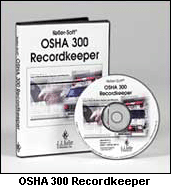 "The OSHA 300 software does all of that for you," says Julie Nussbaum, Workplace Safety Editor of J. J. Keller. "It automatically accumulates the information so when you need to run reports, all of that information is already there."
"The OSHA 300 software does all of that for you," says Julie Nussbaum, Workplace Safety Editor of J. J. Keller. "It automatically accumulates the information so when you need to run reports, all of that information is already there."
Other timesaving features include being able to have sensitive cases entered into a privacy log, state-specific forms, the ability to generate reports of injuries and illnesses by location, and incident rates.
"One thing contractors run into quite often is they have to do incidence rates, many times in order to get a job," says Nussbaum. "Incidence rates are indicative of the workplace safety. This product accumulates the incidence rates to make their job easier."
Software isn't always about making the job easier, though. This software in particular can give you a better idea of safety concerns before they become major accidents.
"OSHA 300 gives you a broader picture of how safe your workplace is," adds Nussbaum. "Every incident is not OSHA recordable, but that doesn't mean that it's not something that doesn't need to be investigated.
"For instance, you can record near misses and first aid treatments. These things are not required to be recorded under OSHA's record keeping regulation; however, that type of information is valuable to employers to help them get the bigger picture on their workplace safety."
Accounting
Of course, no business is complete without some form of accounting program. The value of the assistance you receive from this type of software is often dependent on the size of your business.
"If you have under 20 employees and you're running one or two jobs at the same time, then I would tell you to buy Peachtree Accounting or QuickBooks Pro. They are fine for that size of a company," states Jim Meidl, President of J. Meidl Systems, Inc., and developer of TUT Software. "Over time, businesses grow and continue using the same generic software up until their office becomes overloaded with paper work. Now with the office overloaded, they begin to find themselves passing up opportunities to bid additional business. 'We just can't handle another job right now,' they'll say. Their lack of efficiency in the office has begun to limit the potential of the business."
The best scenario for accounting staff is fewer are better, and one full or part-timer is best. This aids in consistency, keeps confusion at a minimum, and lowers your overhead. But what happens when there's just too much work?
"The solution is to make that person more efficient," says Meidl. "We can bring our software into the picture and increase efficiency by 150 to 200% and either reduce the hours required to very manageable levels or allow further growth. These companies are also much more profitable because office overhead has remained unchanged. What has quietly happened is that the office staff now has the advanced tools necessary to be more efficient."
Although there are several generic accounting packages available, Meidl's TUT Software was developed by integrating specific feature requests from its over 150 mason contractor users.
Estimating Software
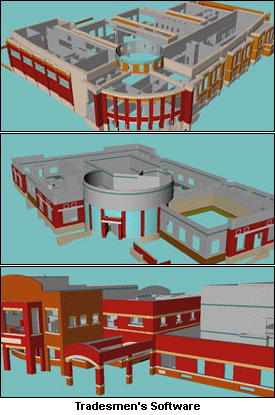 Estimates are an integral and complex task for every mason contractor. Estimates need to be as exact and precise as possible ? financially, there is little margin for error. There are several advantages to letting an estimating software package assist you in this very important task.
Estimates are an integral and complex task for every mason contractor. Estimates need to be as exact and precise as possible ? financially, there is little margin for error. There are several advantages to letting an estimating software package assist you in this very important task.
"One advantage for mason contractors using estimating software, of course, is time," says Bill Pacetti, President and Head of Sales at Tradesmen's Software, Inc. "Using computers and estimating software can save the mason contractor anywhere from 50% to 90% of their take-off time versus doing take-offs by hand.
"Second of all is the error factor," he continues. "When we play with numbers there's that chance that we can make an error, and errors are costly ? you're taking money out of your own pocket. Any estimator will agree that you want to eliminate or cut-down on the potential of any errors.
"The market we are in now and continuing to go into is not as generous as it was five years ago," Pacetti states. "Five years ago, you only had to figure a couple of blueprints to get a job. Nowadays, you might have to figure 20 or 30 blueprints to get a job. If you're doing estimates by hand, a large detailed school might take you a week or two to complete. If you're doing estimates with a computer, you can cut that time in half or more. Computer estimating will enable you to bid on more jobs, faster and more accurately."
There are many estimating packages available to mason contractors. Tradesmen's Software is probably the only package that allows the estimator to see their complete take-off in 3-D. This dimensional rendering allows the user to turn the building around to see it from any angle, get "visual feedback" to eliminate mistakes, and even "walk through" the building to get a complete picture.
"No matter how long you have been estimating, what's the worst thing that can happen when you turn in the bid?" asks Pacetti. "The GC comes back and says 'You got the job!' You almost go into cardiac arrest. The first thing that you ask is 'What did I miss?' Having the 3-D image, you can rest assured you didn't miss a thing!"
Business Management Suites
In the case of suite or "all-in-one" packages, the main advantage is that most of your business needs are addressed by one package rather than a handful. One general example of a suite is Microsoft Office, which includes document, presentation, spreadsheet, database and e-mail capabilities. For the construction industry, Wintac Service Management Software includes many of the aforementioned capabilities plus scheduling, job costing, accounting and invoicing, equipment inventory and maintenance, estimating and marketing software.
"That's what really sets Wintac apart from a lot of the other programs out there ? it's all-in-one," says Arthur Chadbourne, Director of Technical Services for Intac International, Inc. "They don't have to go and do things in two or three programs. For example, in our program you can do form letters, marketing through mailings to customers, and things along those lines because we have a built-in letter writer. It makes the client's life easier because it is all-in-one and they don't have to learn three or four different programs."
PDA Software
Personal Digital Assistants (PDAs), also known as hand-helds, have evolved from being electronic rolodexes in the early '90s to the software-enriched hand-held computers of today. These devices may not have the memory and speed of our modern desktop computers, but their size makes them an instant winner for on-site computer needs.
 Every day, more and more PDA software programs are being introduced that are extremely relevant and useful for general construction and masonry work. One such package, called PDA Estimator Masonry Sub-Contractor System, puts the power of masonry estimating software in the palm of your hand.
Every day, more and more PDA software programs are being introduced that are extremely relevant and useful for general construction and masonry work. One such package, called PDA Estimator Masonry Sub-Contractor System, puts the power of masonry estimating software in the palm of your hand.
"The database contains in excess of 2,000 assemblies in masonry alone and covers everything," assures Robin Leslie, a General Contractor turned Founder and Developer of E.S.T. Estimating. "You can easily build a house from scratch or use it for renovations or additions."
Along with the pre-installed assemblies and take-off program, the PDA software also includes sketch notes and a markup calculator.
"I think that PDA software is such a new thing that's out there," explains Leslie. "People don't realize that when they're holding a PDA in their hand, they're actually holding more computer power than what we were originally buying back in the '80s.
"The main thing is that PDAs are extremely convenient. If they want to go to the job site and plug in an estimate, they can do it. When they come back to the office, they can synchronize with their desktop PC."
Obviously, I can't list every possible combination of software types and manufacturers available on the market today that will assist you and your business. It is a wise investment to take the time to investigate the possibilities.
About the Author
Jennie Farnsworth is an Atlanta-based freelance writer and editor. She is a former editor of Masonry magazine.


















